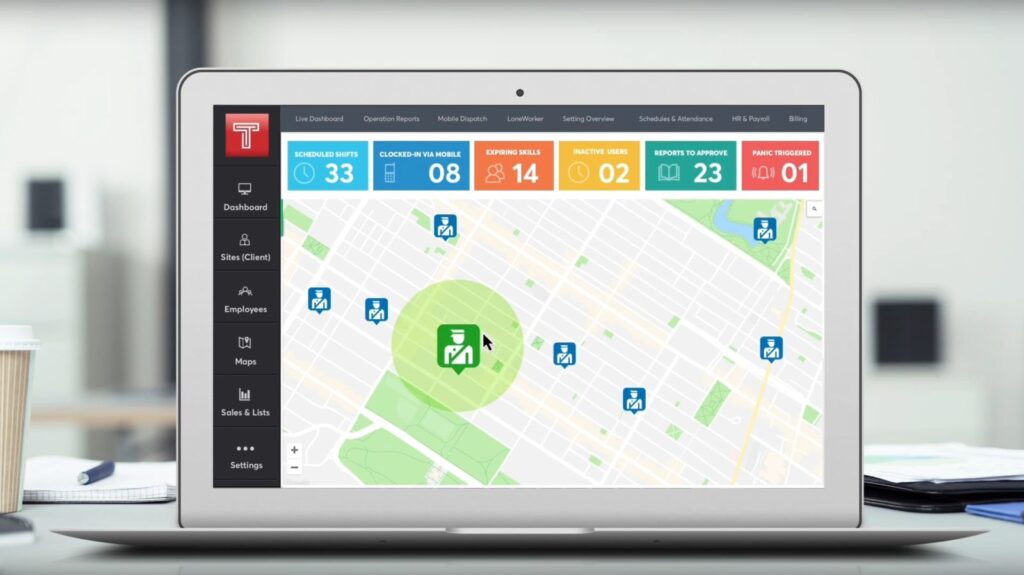[ Software de seguridad TrackTik ]
Operaciones de Seguridad
- Gestión en tiempo real de los vigilantes de seguridad in situ.
- Seguimiento en directo y programación optimizada de las rutas de patrulla.
- Asignación remota de tareas y respuesta rápida a incidentes.
Verlo todo. Responde más rápido. Mantén el control.
Experimenta la próxima generación de gestión de la seguridad con la solución de operaciones de seguridad de élite de Trackforce, TrackTik. Obtén visibilidad en tiempo real, capacidades de respuesta rápida e información procesable para proteger a tu personal, tus activos y tu reputación, tanto si gestionas guardias tripuladas, patrullas móviles o un moderno centro de operaciones de seguridad.
Capacidades clave que nos diferencian
Seguimiento en tiempo real de la ronda de vigilancia
Conoce dónde están tus guardias, siempre.
Supervisa los movimientos de los guardias y la finalización de los puntos de control en directo con GPS, NFC, códigos QR y códigos de barras. Asegúrate de que cada patrulla se realiza según lo previsto, las excepciones se marcan al instante y el cumplimiento del contrato es siempre verificable.
- Vista en vivo del mapa dinámico de todo el personal
- Alertas automáticas de puntos de control o excepciones omitidos
- Geofencing para zonas permitidas y restringidas
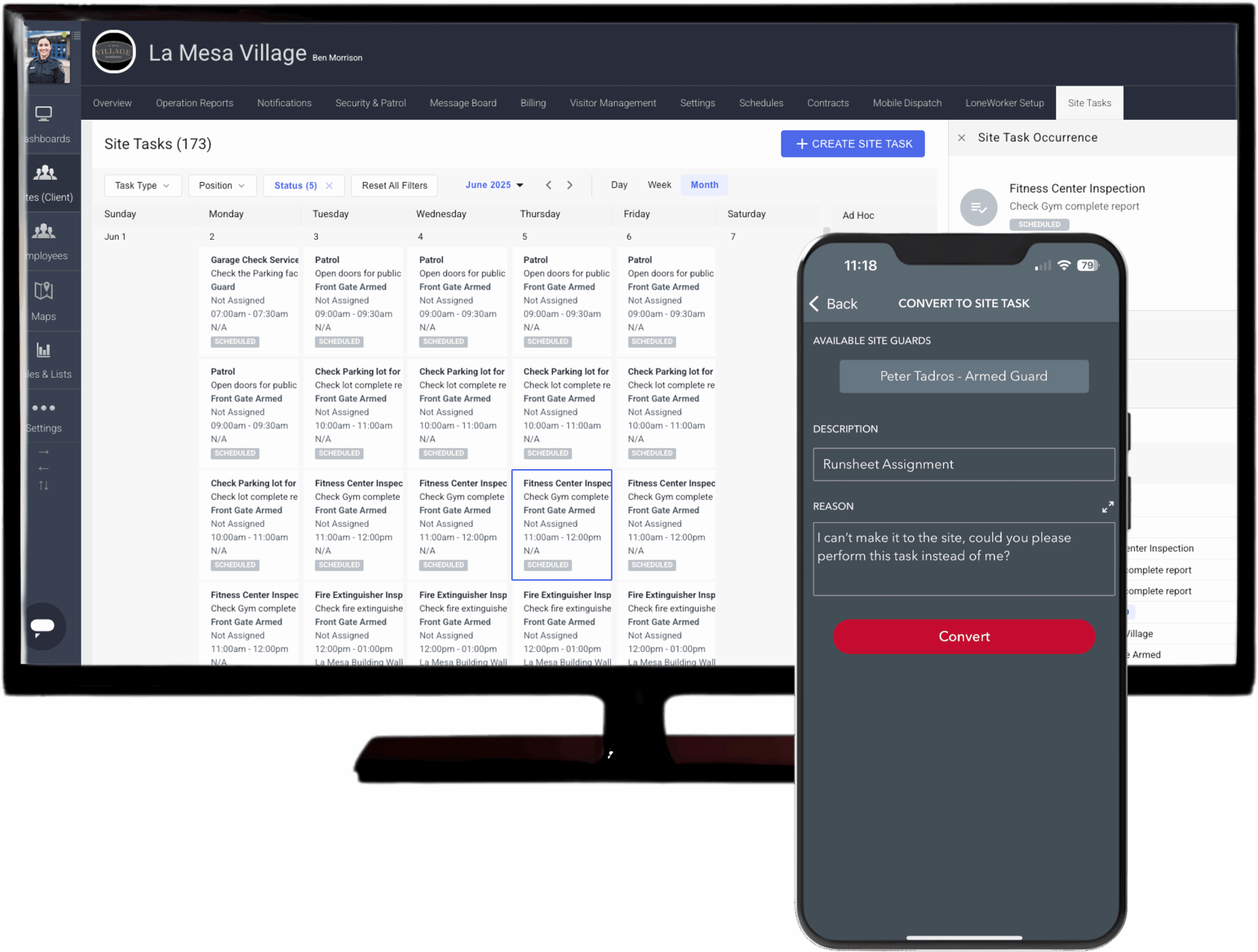
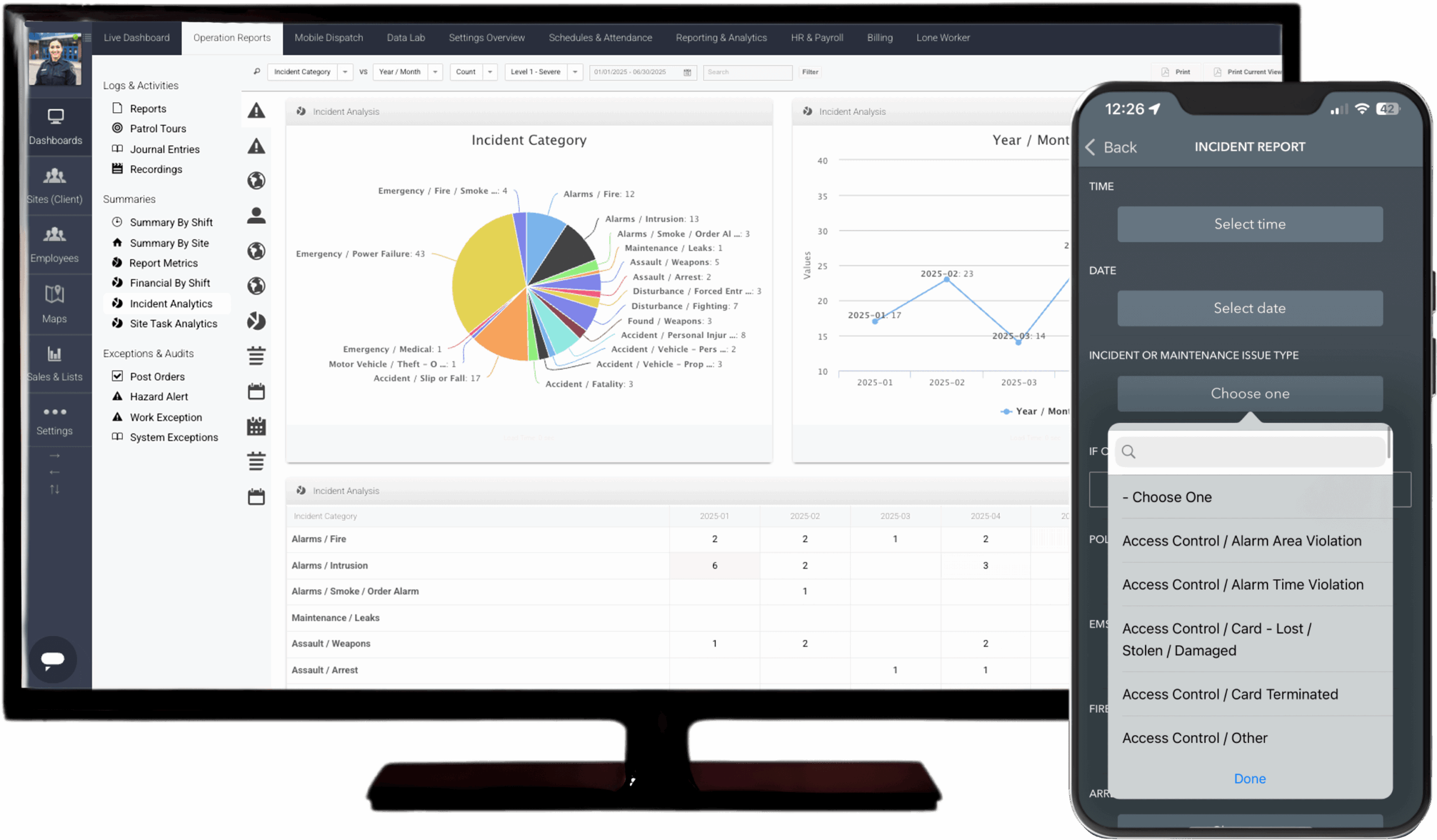
Informes y análisis dinámicos de incidentes
Convierte cada incidente en inteligencia procesable.
Captura, escala y analiza incidentes en tiempo real desde el terreno. Las herramientas de elaboración de informes estandarizadas y personalizables admiten pruebas multimedia y envían notificaciones instantáneas a las partes interesadas, mientras que los paneles de análisis revelan tendencias y oportunidades de mejora.
- Formularios de incidencias y niveles de gravedad personalizables
- Notificaciones y exportaciones en tiempo real
- Cuadro de mandos analítico para información operativa
Optimización de la Patrulla Móvil
Cobertura eficaz y flexible para cada cliente.
Optimiza las rutas de patrulla tanto para que sean eficaces como impredecibles, haz un seguimiento de las hojas de ruta en tiempo real y adáptate instantáneamente a la evolución del terreno. Asigna trabajos sobre la marcha y mantén una visibilidad total de las operaciones móviles para garantizar la calidad del servicio y el cumplimiento del contrato.
- Optimización de rutas y gestión de hojas de ruta en directo
- Seguimiento en tiempo real del progreso de las patrullas y de las excepciones
- Aplicación móvil para actualizaciones e informes instantáneos
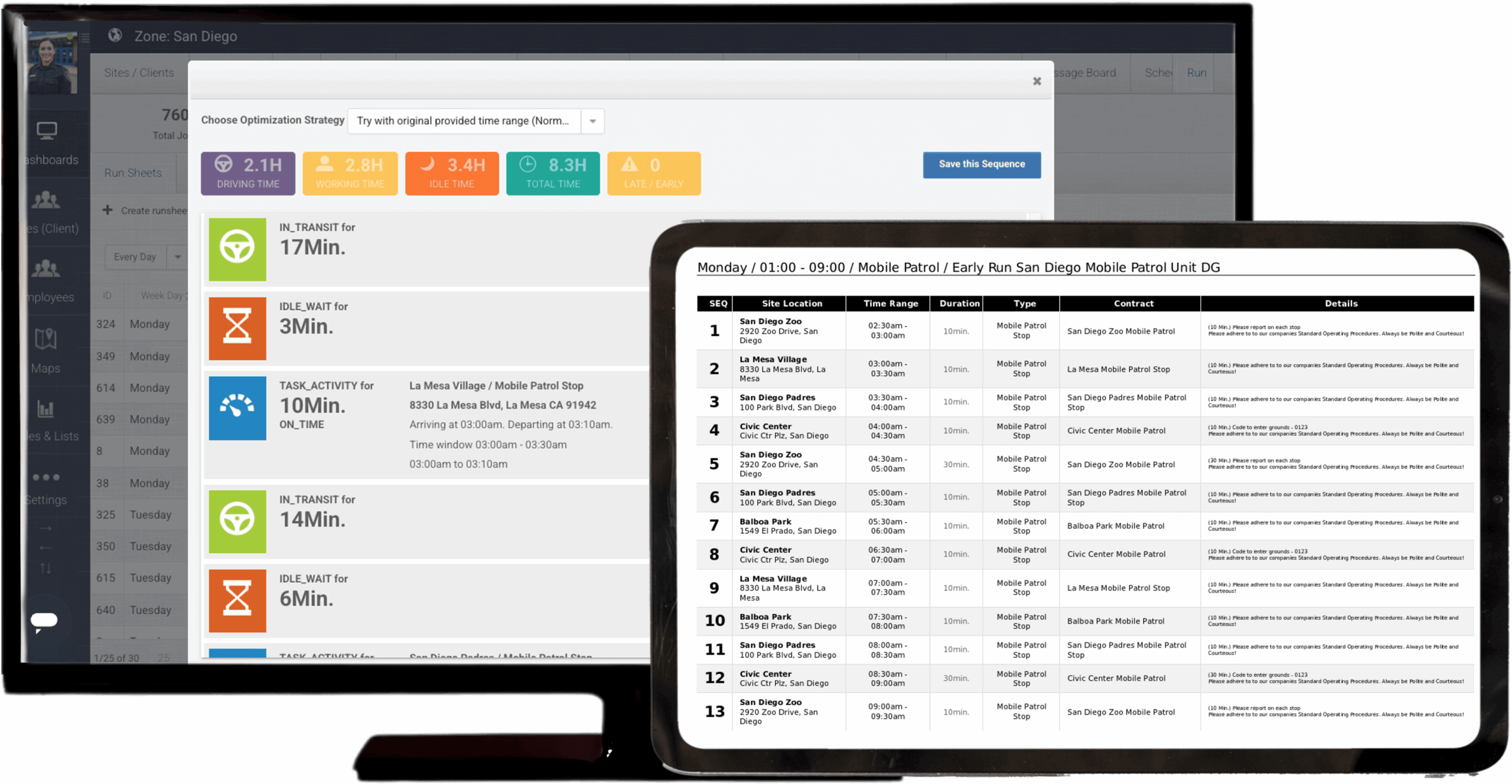
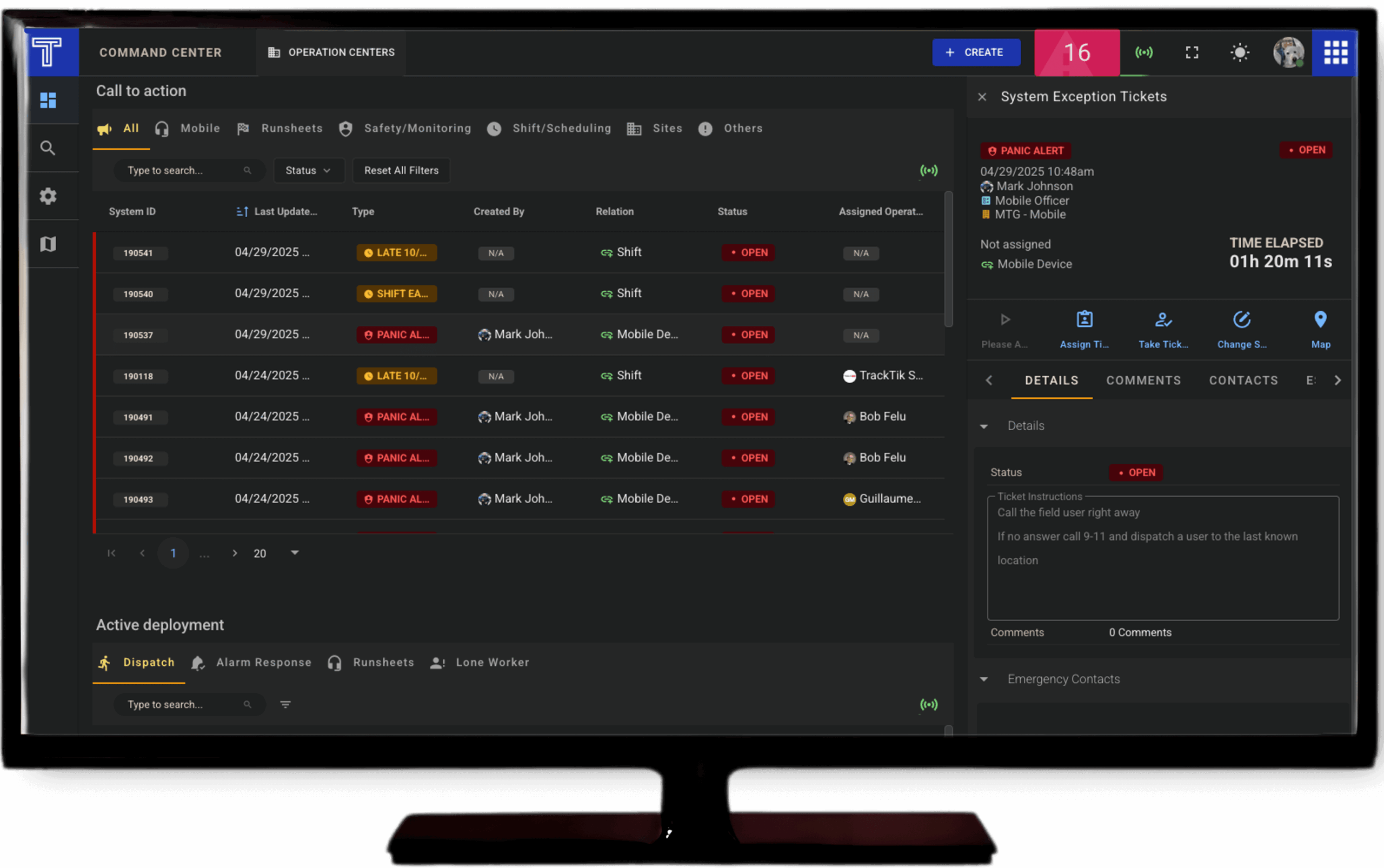
Seguridad y control unificados
Una ventana. Control total.
El Centro de Mando TrackTik consolida todas las alertas, el seguimiento de patrullas, la gestión de incidentes y el despacho en una única interfaz en tiempo real. Los operadores pueden identificar y desplegar al instante a los agentes más cercanos, seguir flujos de trabajo de respuesta guiada e integrarse perfectamente con cámaras, alarmas y sistemas basados en IA.
- Vista en una sola ventana de todos los incidentes y patrullas
- Protocolos estandarizados de respuesta y escalada
- Envío basado en mapas y supervisión en directo
- Gestiona los proveedores contratados en la misma interfaz de despacho
Comunicación integrada y pedidos por correo
Claridad y coordinación cuando más importa.
Mantén a tus equipos alineados con la mensajería en tiempo real, el acuse de recibo digital posterior a la orden y la gestión de tareas específicas del centro. Reduce la falta de comunicación, garantiza el cumplimiento y capacita a los vigilantes para responder con confianza a situaciones cambiantes.
- Tablón de mensajes y alertas seguro
- Envío y acuse de recibo digital del pedido
- Asignación de tareas y seguimiento de su realización
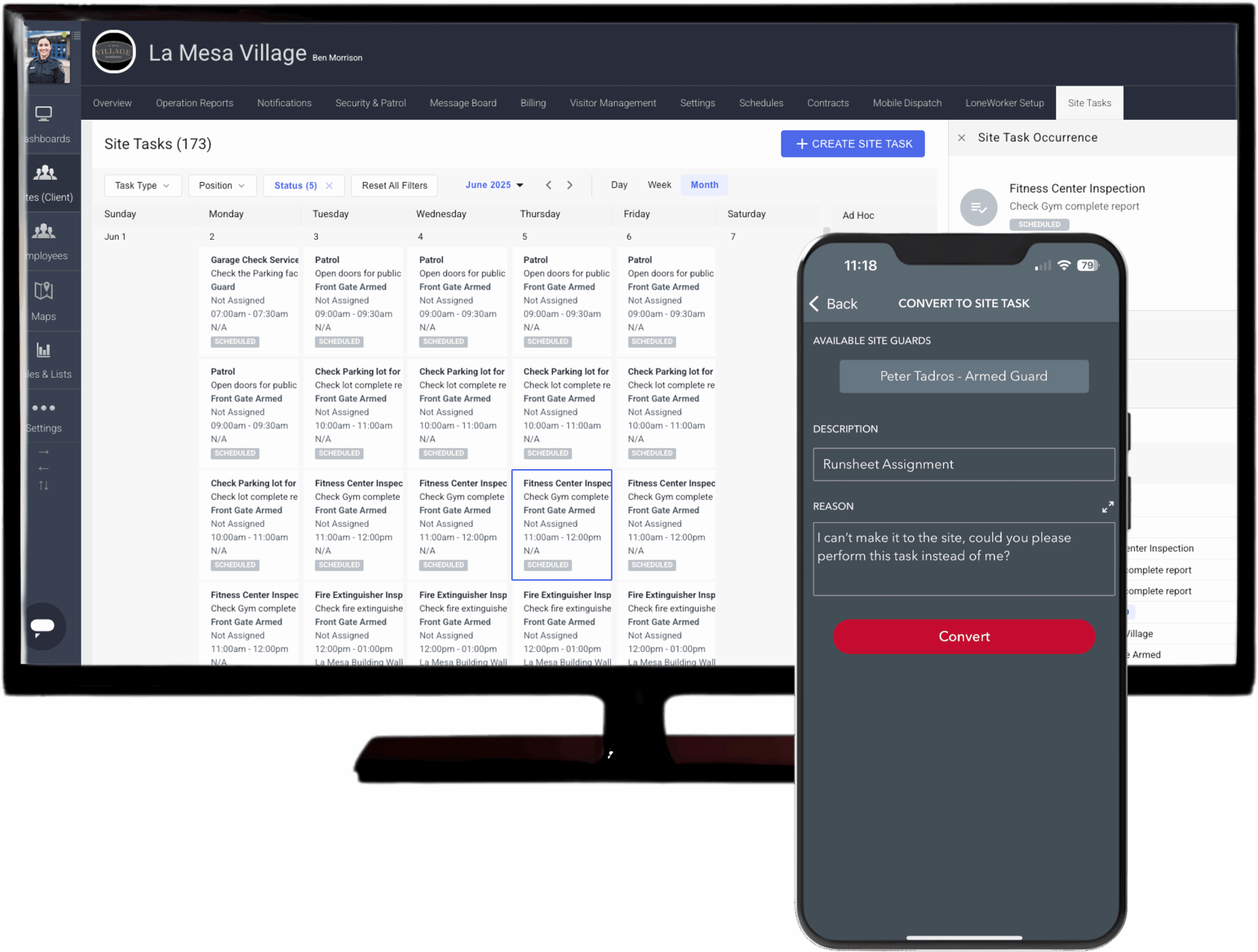
Funciones adicionales que impulsan los resultados

Botón de pánico
Protege tu primera línea con alertas de emergencia y seguimiento de la ubicación en tiempo real.

Cliente
Portal
Mejora la confianza con acceso en tiempo real a informes y resúmenes operativos.
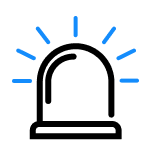
Alertas automatizadas
Asegúrate de que las actualizaciones críticas llegan al instante a las personas adecuadas.
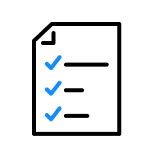
Activos
Seguimiento
Gestiona la ubicación de los activos y las salidas para evitar pérdidas o robos.
¿Listo para unificar tus operaciones de seguridad
y responder con confianza?
Ponte en contacto con nosotros hoy mismo para ver cómo las Soluciones de Operaciones de Seguridad de
TrackTik pueden transformar el impacto de tu equipo de seguridad.

Panel en vivo
Vista centralizada de las operaciones de campo
Seguimiento GPS
Vista centralizada de las operaciones de campo
Geofencing
Establecer zonas restringidas y accesibles
Vista dinámica del mapa
Ver las ubicaciones del personal en un mapa
Trabajador solitario
Protege a tus empleados solitarios
Botón de pánico
Botón de emergencia para conectar a los guardias con la dirección
Alertas automáticas por SMS y correo electrónico
Notificaciones push sobre incidentes en el terreno
Recorridos por los puestos de control
Establecer puntos de control digitales para que los guardias los escaneen cuando patrullan
Reconocimiento posterior al pedido
Asegúrate de que tus guardias han tomado nota de las órdenes de correos
Modo Reloj
Sigue en directo a tu personal
Tablón de anuncios
Comunícate con tu primera línea
Portal del cliente
Comparte una visión operativa con tus clientes
Seguimiento dinámico del personal de seguridad
Con TrackTik, nunca te quedarás sin saber dónde está tu vigilante. El seguimiento por GPS alimenta un mapa dinámico/en tiempo real que muestra la ubicación de tus vigilantes. Geofencing te permite establecer dónde pueden registrarse tus vigilantes y también te permite crear zonas restringidas para que tus vigilantes las eviten. Los supervisores y los vigilantes pueden ser notificados automáticamente mediante alertas por SMS y correo electrónico si el vigilante se encuentra en la zona prohibida que hayas establecido.
Informes personalizados sobre incidentes de seguridad
Ahorra tiempo y recopila datos útiles con informes de incidentes estandarizados. TrackTik te permite utilizar plantillas de informes personalizables, categorías de incidentes, niveles de gravedad, subformularios de tipos de incidentes y exportaciones de informes personalizables.
Perspectivas procesables a partir de análisis y datos de servicios de seguridad
La sólida personalización de los informes de incidentes de TrackTik permite capturar datos precisos que pueden utilizarse para apoyar cambios estratégicos en tus operaciones de seguridad. Cada informe tiene la opción de incluir las coordenadas GPS del móvil del vigilante (si se utiliza) o la ubicación del sitio (si se establece) para darte aún más información sobre dónde se producen los incidentes y dónde hay que hacer cambios.
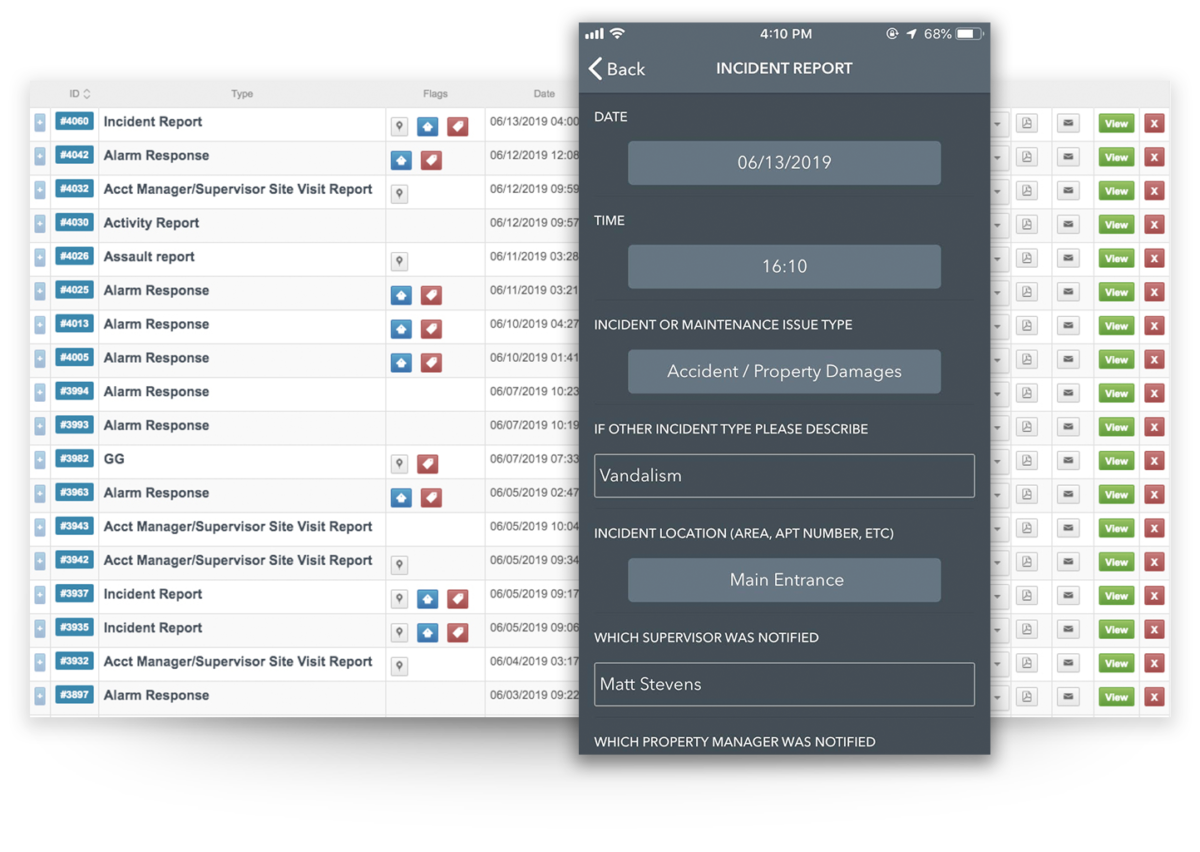

Análisis de incidentes
Informe sobre inteligencia operativa
Plantillas de informes personalizables
Crea formularios de informe específicos para tus guardias
Categorías de incidentes personalizables
Crea niveles de incidencia adaptados a tus necesidades
Niveles de gravedad del incidente
Definir el nivel de emergencia asociado a los incidentes
Incidente R=Tipo Subformularios
Formulario de notificación para obtener más información sobre el incidente
Exportaciones de informes personalizables
Extrae informes según tus necesidades
Opciones de marca
Material de marketing y software de marca blanca

Captura de la ubicación GPS al completar informes
Compilar informes utilizando ubicaciones de personal